
Sprite Stack Cars
A downloadable asset pack
Download NowName your own price
09 pixel art vehicles sprites that you can use to give 3D feel to your game with sprite stack.
In this pack you'll find:
- Blue Car = 09 frames
- Green Car = 07 frames
- Purple Car = 08 frames
- Red Car = 08 frames
- Yellow Car = 12 fames
- Green Big Car = 10 frames
- Red Motorcycle = 10 frames
- Brown Motorcycle = 10 frames
- White Motorcycle = 09 frames
*This pack works better in low res games
Feel free to use in any project
If you liked this asset, consider making a dontation, it'll help me to create more assets.
Logo font: Futile Pro by somepx
Download
Download NowName your own price
Click download now to get access to the following files:
SpriteStack_Cars.zip 5.2 kB
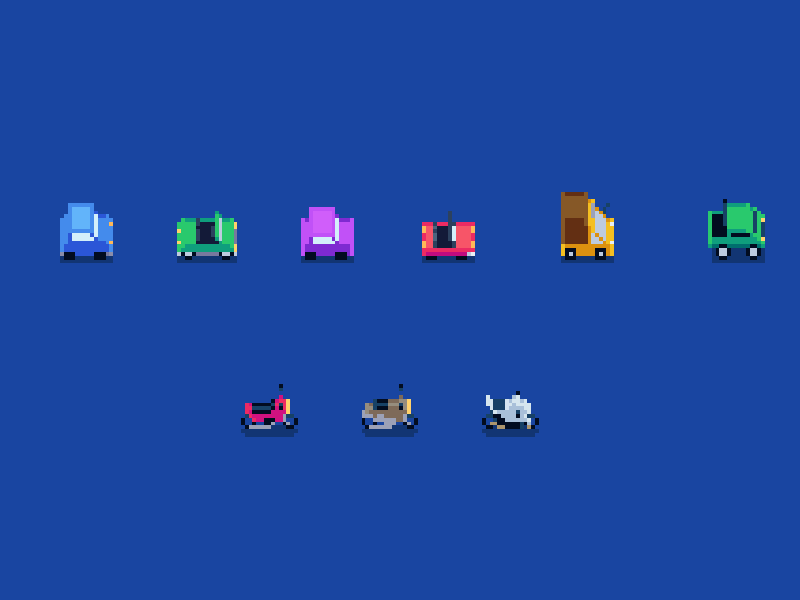

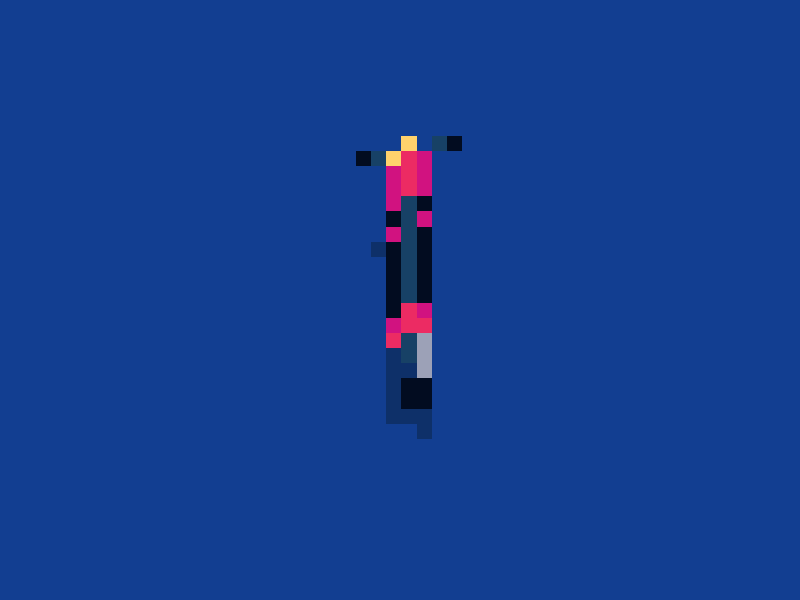
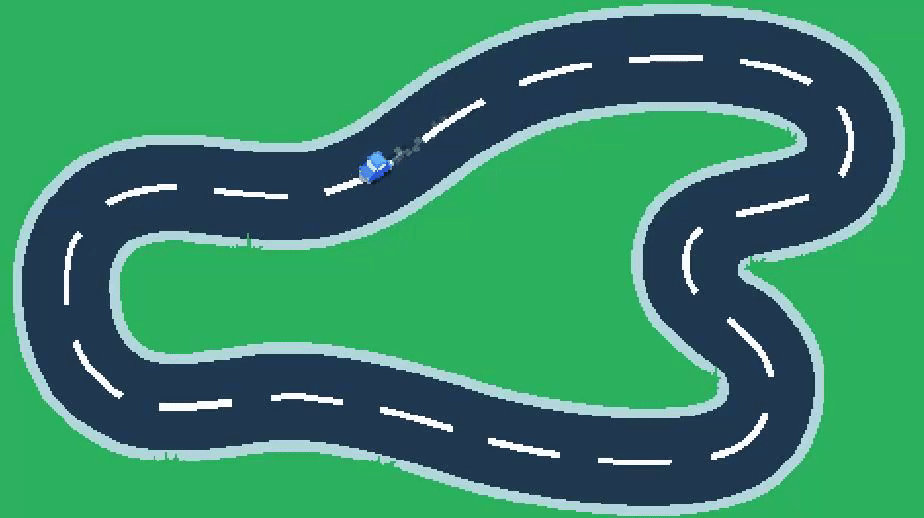
Comments
Log in with itch.io to leave a comment.
never seen assets like these before but this has honestly made me want to try making them, set it up in godot with only a couple of lines of code and it works great!
Guys !!need help I have to pose them on what order???
If you want, you put, 0 to 8 or whatever, in certain thigs, you put 8 to 0, i use pocket code, and i put 0 to 8
A very big thank you for making these great little sprites available! Not only have they been great for use in a couple of Flame engine projects I've worked on, but they also lead me to learn all about the interesting world of sprite stacking.
I just can't draw even in low rez. And its very hard to create a nice looking 16x16 8-directional car if you can't draw.
These cars might have saved my project. I will adjust them a bit and use sprite stacking in my project.
this is actually a really cool idea!
Great sprite, and I want to ask. Do I have to assemble the sprites ? Or any Way
Yes, you have to put each piece of the sprite above each other and move each piece 1 pixel up. To get the fake 3D effect, you have to rotate each piece on it's own pivot.
You can look for a sprite stack tutorial on internet to know more about it.
thank you for your information bro. Hopefully you successful
buenas una pregunta que paso con el fan game de hora de aventura
These cars are EPIC, Edu! I always had issues with sprite stacking, turns out I just needed the right art for each layer! Thank you so much. Are you planning on making any more? Cuz I'd love to see some spaceships!
Thank you so much! I'm glad that it worked.
And yes, I want to make more asset packs. A spaceship one sounds a good idea, I'll give it a try so keep tune on updates!
Alright! I will!
Hello! Still looking forward to seeing those spaceships!
These are great cars.